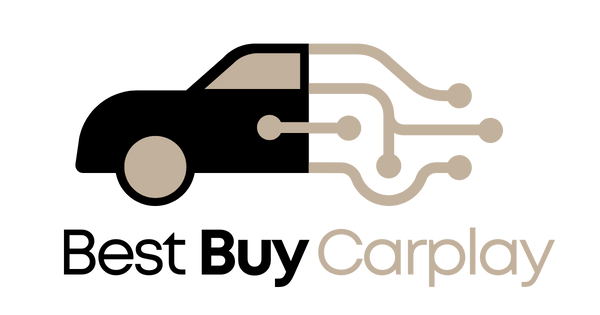5 Tips for Maximizing Your New Car Infotainment System
Now that you’ve installed your new infotainment system, it’s time to make the most of its features. While our systems come fully optimized out of the box, here are five tips to enhance your experience:
-
Customize Your Settings: Adjust screen brightness, sound levels, and shortcut buttons to personalize your driving experience. You can also set up voice commands for easier, hands-free control.
-
Optimize Navigation: Save frequently visited locations like home and work in the GPS system, so you can quickly access routes and real-time traffic updates when needed.
-
Utilize Apple CarPlay/Android Auto: Sync your phone with Apple CarPlay or Android Auto to access your favorite apps for music, navigation, and hands-free calls—all seamlessly integrated into your infotainment system.
-
Explore Multimedia Options: Enjoy a variety of media formats by streaming music, playing videos, or connecting to external devices. Whether for personal use or entertaining passengers, the multimedia options are endless.
-
Take Advantage of Steering Wheel Controls: Safely control the system without taking your hands off the wheel. Adjust volume, change tracks, or switch apps using the built-in steering wheel buttons for convenience and safety.
By customizing these features to your liking, you'll get the most out of your new system and enjoy a premium in-car experience!